I haven’t written as many entries as I would have liked over the past couple of months due to some big projects in regards to this blog. After many months I finally finished yesterday evening.
The project was to go through each post – all 1,825 of them- and do the following:
1. update all posts to Gutenberg (block editor).
2. Ensure there were no broken links to pictures or videos.
3. For videos use the new sharing URL
4. Strip out unnecessary code such as embedding code for videos in WordPress, it is now done that automatically. Also strip out old e-mail formatting code.
5. Include featured images when possible so they are shown in the summary of the post when scrolling.
6. Organize categories and tags
On top of that, I have four blogs and had to do the same for each of those but this one is by far the largest and took the most time. All in it has taken me about three months. This blog is, aside from family, my greatest treasure and its value was really apparent as I read through all those old posts. We’re in a surreal time with Trumpism, COVID and the effects of global warming right now. These three things are changing the world as well as the mindsets of everyone in it. With this blog I have the ability to very clearly remember not only my own mindset but the zeitgeist of earlier times. We are living through a time of incredibly negative change and it is quite traumatic whether we all currently realize it or not. The past for most is nothing more than hazy gray memories of particular events. I believe most have forgotten ‘the feel’ of times past and the joy that came with it. These were times when there was no pandemic, the air wasn’t choked with asthma and cancer causing wildfire smoke and Republicans weren’t actively trying to subvert democracy and turn the US into a fascist country. The good old days indeed!
But back to my tech projects; the updates to my blogs were not the only activities. The next activity was forced upon me by GoDaddy and that is your basic, although rather complex, e-mail!
I use GoDaddy for my domains and critical e-mail. I received a letter from them that they are switching from Workspace to Microsoft 365.
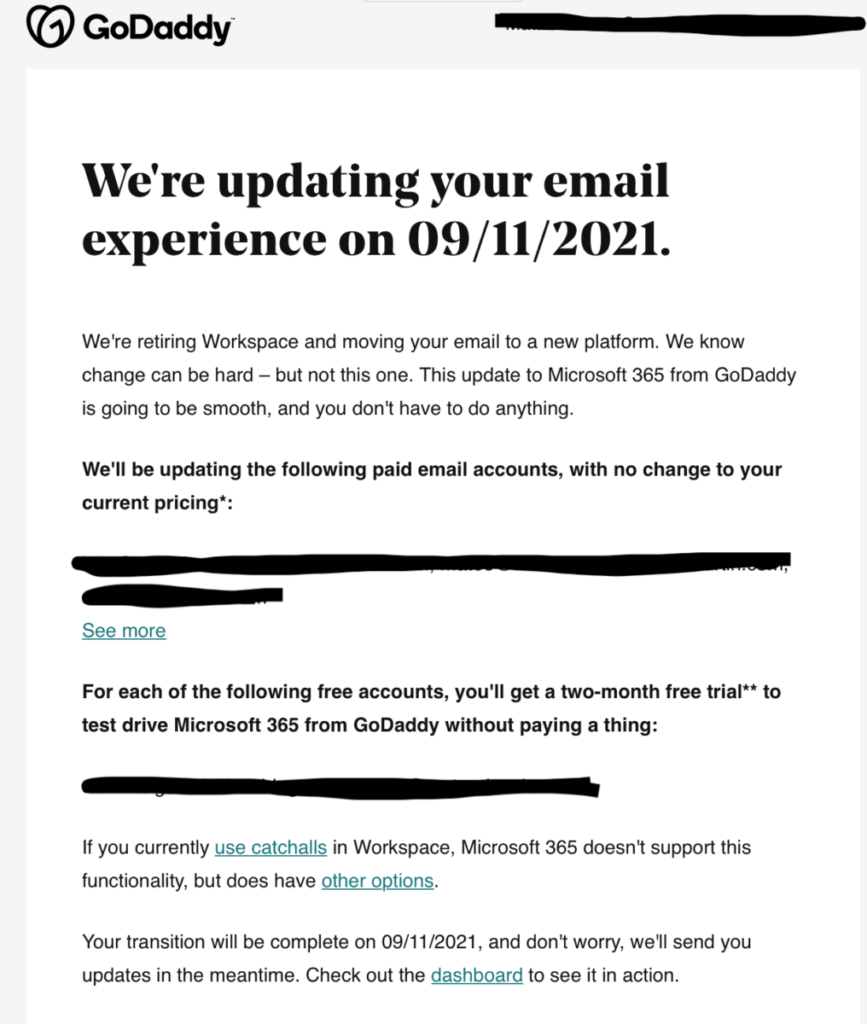
This isn’t a big deal in itself since I don’t use their outsourced e-mail clients but my own. The big deal is they want to start charging me for two of my previously free e-mails that came with domain purchases! Most people will not remember but Pepperidge Farm Mateo remembers! They raised the prices in 2015 taking away half of my 10 e-mail boxes I was getting for $50 for two years and raising the price to $225 for two years. I mention this in an old post I wrote in 2017.
The only mitigating factor for me is when I saw they would increase the e-mail I invested in their stock and over the last six years it has tripled. I believe this is indicative of the stock market as a whole: just raise the prices on everything and stonks go up! This is part of the reason I see so much potential with cryptocurrency but that is another matter entirely and I’m getting way off course here.
So, GoDaddy is taking e-mail away again. In the past I tried using my Synology’s Mail Station to start using e-mail but I didn’t understand the complexity of e-mail at that time. More specifically I didn’t know my ISP would block port 25 which is the port e-mail uses! Furthermore, my server was the slow 212J version, prone to crashes and there was also the issue of power outages and lost e-mails.
With this new announcement by GoDaddy the two e-mails I would be losing are not critical yet I still want them. And if I’m going to make this work I might as well include three other e-mails that GoDaddy only lets me forward. So I made it a mission to figure out how to host my own e-mail server even with a blocked port 25.
Reading the forums were absolutely no help. They just throw in the towel or say to buy the Business Service which means about $30 more per month for a FRACTION of the download speeds your normal residential plan provides. That is a lot of money per year just for an open port. I’m happy to say that my persistence paid off and I now have both of those non-critical e-mails running beautifully. The difference between my past effort and this time is due to a few things. The first is I have a nice new 920+ which is completely awesome and with it comes Synology’s Mail Plus which is more robust. Now the second reason is more important and that is getting around port 25.
The magic service comes from mxguarddog.com which you point your MX records to and it not only will redirect to a different port but also block spam as well! I found this page is some old forum from many years ago and it was the golden nugget I needed. However, I still don’t want to pay anything extra and this service gives me a way to do that as well! All I need to do is post a link to their service on one of my more popular blog pages and it will earn me more than enough credits to pay for both of the e-mails I want to use. Wonderful!
However, e-mail is complex so I can receive the e-mails fine but to make it work I need to send them as well. I figured out that Comcast will let me send e-mails through their own servers, all I need to do is authenticate I have an account. This is slightly risky because residential customers aren’t really supposed to do these things and I was afraid of raising flags. However, instead of sending through my server and having my server reroute through Comcast, I’m just sending e-mail directly through the Comcast servers. I cannot find enough information to let me know if this reduces the risk of getting flagged but I think it would? One part of my brain is nagging me to push the envelope as if I send directly then I cannot make use of the “sent folder” on my server since I’m going direct.
Anywho, I’m delighted that I finally figured e-mail out. It really isn’t difficult if you don’t have port 25 blocked, but it becomes very difficult (and potential expensive) if you have to find work arounds. I should say that websites like NoIp which offer Mail Reflector services cost about $100 a month!!! The workaround then becomes more expensive then just paying for business ISP service.
Now you may ask, “Mateo, why do you need so many e-mails?” Well, being a long time tech nerd I’ll tell you why. But I should first say that having your own domain with an attached e-mail used to have a bit of status in the nerd world. Anyone can have a gmail e-mail, but how about one with your own name? Now that is cool. Too bad e-mail fell out of fashion to the social networks… I miss those nice, long catch-up e-mails of old from friends. You can keep your worthless “likes!”
What I use each e-mail for:
- Friends and family only
- Internet – but places I actually want to receive e-mail from
- Bills only
- Internet – places that might be useful but I’m also not too concerned about.
- E-mails specific to my blogs – used as admin contacts
- E-mail for my kids school contact. They send TONS of e-mail so best to have a dedicated one.
- Junk e-mail – This is my hotmail account.
And there you have it for e-mail.
The next project which seems just as boring as e-mail but equally useful is my personal contacts! Like e-mail most people will just rely on a service or their cell phone to store contacts. How many times have you had an acquaintance cry out on Facebook “I LOST ALL MY CONTACTS PLEASE SEND ME YOUR PHONE NUMBER!” Well, I realized that currently Facebook was my only connection to everyone I had ever known. I don’t like that. I also don’t like how services such as Google and Samsung were the keepers of my contact lists. So I made it my mission to learn how contacts work.
Now I do have a very large database which I’ve had for 15 years but it is in Access and so I cannot easily just start using it on my Android since Access only works in Windows. Years back I used HanDbase but that kind of died (stopped working) about five years ago. So, just like this very blog the answer was to use my own server!! Boy do I love Synology, it is so useful! They have a native contacts application and so it was just a matter of syncing everything up. Now when you use Google, Samsung or Apple it is very easy to synch. However, when you’re doing it yourself, such as e-mail, it can get a bit more complicated.
The plan is for Synology contacts to be my base and from that base all my different devices will synch (laptops, e-mail clients, Android etc.) It is from this project I learned about CardDAV and CalDAV. These are just ways to make sure things sync. Just like e-mail there were quite a few headaches and points where I thought I had lost all my phone contacts but it all worked out. The critical devices here were my Synology Contacts base and my Android. The golden nugget turned out to be an app called DAVx5 which synced these two devices up perfectly. Once I got that working then it was easy to have my laptops and e-mail clients sync up to the Synology base.
The next part of this was ensuring the data inside was useful. I was able to export my address book from Access and upload it into Synology contacts. The main problem wasn’t getting it into the app but just that the contact information was pretty dated. Again, I’ve used Access for almost 15 years and many of the e-mails for people are still Hotmail and even AOL! Never-the-less my project now is to update all the data as much as I can, especially with birthdays, spouse/kid’s names and profile pictures.
It is a big project and again you may ask, WHY?
The reason is I want to take my information out of the hands of the Googles and Facebooks of the world. In case you haven’t noticed the world and internet is changing. Privacy is the name of the game and blockchain/privacy/automation is where things are going. And as far as I can see I’m the only one I know who has kept his data since 1992!!!! Why would I want this critical information of my family in friends in the sole hands of Google and Facebook who have manipulated everyone! And so, all of these projects are a way to take back my data, to update everything and then keep it updated going forward. Goodbye Facebook, and hello to a more limited relationship with Google.
And once I’ve updated these contacts how will I actually use it?
Well, being off Facebook has cut me off from everyone in one fell swoop. That is OK, being on Facebook was like being in a coliseum where everyone is constantly yelling. Yes, I can yell across to you in the form of a “like” or short comment but it isn’t a very satisfying or nurturing connection. Instead, I long for the days of the old e-mail catch-ups. Now I know probably nobody does this but I’m aiming for quality over quantity and have personally written three catch-up e-mails so far. Unfortunately, none have responded yet but they might. What I’ve done is given an old acquaintance something to really chew on, something of substance where I’m attempting to connect with them directly, not just an open voyeuristic look into a life which most people put massive filters on. I’ll reach out to those I’d like to keep in touch with and if they respond then they are the ones I’ll continue to keep in touch with.
I should also mention that I left my top level, friends and family only, e-mail on Facebook before I disengaged. Out of the 500 “friends” I had only three reached out to me by e-mail. I was one of the most active people on Facebook with plenty of engagement but with this switch to e-mail I’m learning that people have become addicted to this high fat, low calorie, unhealthy way of communicating provided by social network platform. Ask for a call or e-mail and it will never happen! Through this experiment I can see very clearly how our society has changed and boy has social media been damaging! Send a short message through FB Messenger get an instant response. Send a nice in-depth e-mail instead and 15% chance a response will come. Perhaps people have forgotten how to write?
Anyway, in the quest to renew old friendships and keep current ones strong I also will use this contact information for something fun and that is in regards to their birthday. I’ve never been good at remembering birthdays or even sending a message when nudged by Facebook. But it occurred to me that I could use my Portable North Pole subscription to have a lot of fun! The service is as though Santa is talking to you directly, using your name, picture etc and can say a lot of funny things about their being good or not. I have used this for my kids for the past five years but again, only recently realized I could use this for many more people since Santa does birthdays as well!
So, as I update all the contact information I’m putting in birthdays which I can get from Facebook. I should mention I exported my data from Facebook but they suck at providing contact information. Yes, they will give you a lot of data but not useful data on how to contact your friends outside of their platform. The friends file is only names, not much else unless they put an e-mail in their contact information section which nobody really does. Anywho, I can get the birthdays pretty easily directly on Facebook but it will take time.
And once I get the birthdays in the contacts what will I do then? Well it turns out Synology also has a calendar app! So I’ve set that up as well and will make a calendar for all my friend’s birthdays. Then I’ll be able to send the special boys and girls a message from Santa from time to time. As I write this I just realized something.
Sending a birthday message on Facebook is the socially acceptable thing to do, even if you haven’t been in touch with the acquaintance for a long time. But I’m 44 so how about sending a message outside of social media to an acquaintance you haven’t seen in a long time. It might seem weird won’t it! Wow, another realization at how far social media has penetrated our lives. However, although it could possibly seem a bit strange, the act of sending a personalized message to someone outside of social media would carry a lot more weight than just effortlessly sending a quick message on Facebook. It would be something that is more likely to be remembered, a “relationship strengthener” if you will.
Well, that is enough for now. Looking at the clock it is 10:21 AM on Sunday of a holiday weekend. I need to go do other activities. I’ll write more on this subject later as all of this is part of a larger focus in focusing away from all the negativity of the world these days and turning inward.
The Times They Are A-Changin’
