I am so proud of myself right now. I’ve found a solution to get my old wireless Canon printer working even with a new version of Mac OS. I just spent two hours on it and even yelled out in delight when I heard the printer begin printing from my Mac. I yelled so loud I even startled my wife.
Canon being jerks, design their printers with planned obsolescence in mind. Well, my MX340 wouldn’t print anymore now that we’ve upgraded to Big Sur. If you go to the Canon website there are no drivers available and nobody has a solution in the forms. On the Canon community pages they just tell you to buy a new one but will give you a discount because they are so generous.
Well that pissed me off and so I was determined to make it work. I must have tried 20 different things and would you believe it, the last one I tried worked. OK, so without further rambling here is the solution.
- Go to Gutenprint on Sourceforge and download the latest version. For me it was 5.2.14: https://sourceforge.net/projects/gimp-print/files/gutenprint-5.3/5.3.4/
- Install that package
- Add your internal IP address
- Add printer but for Protocol use: Line Printer Daemon – LPD. None of the other protocols will work.
- Once you put in the IP and select the protocol you’ll see USE appear down at the bottom
- In the dropdown select “Select Software”
- You’ll now see many drivers which are from the Gutenprint package you just installed. Select the appropriate driver that matches your printer.
- Press Add and you should be good to go.
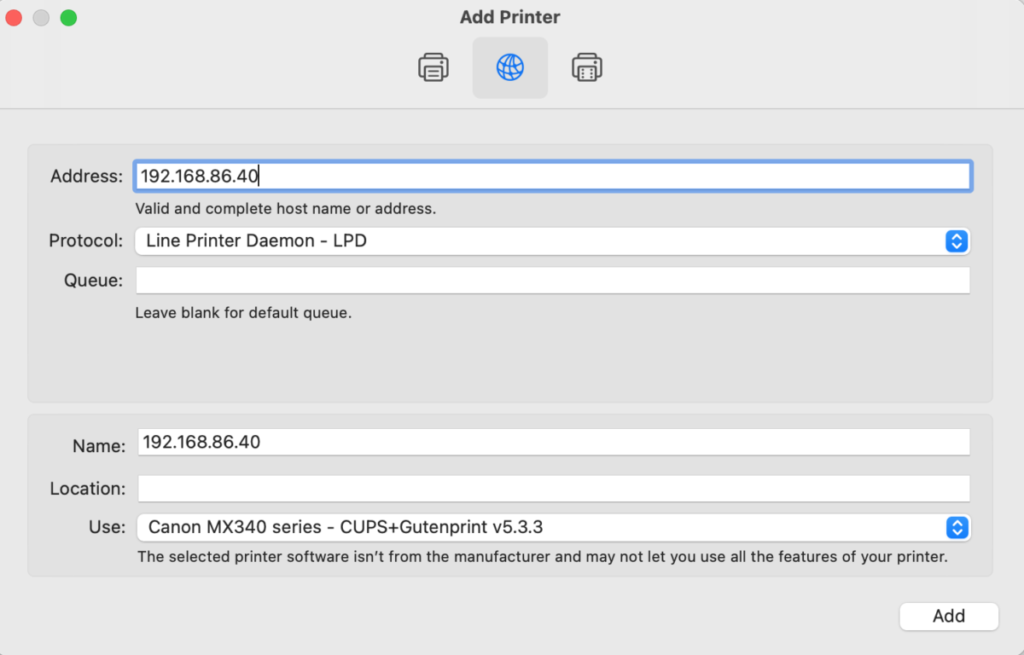
1 comment
Comments are closed.