It is 6:37 AM on Saturday June 12th, 2021. I’m writing on my new MacBook Pro. Well, it isn’t exactly new, it is from 2013 and was my wife’s MacBook. She’s such a lucky girl she got a brand new MacBook and I’m taking her hand-me-down.
It is ironic because I’m the computer/internet nerd in the house. In fact I was on the verge of buying a new desktop because mine was having serious issues. I actually purchased one online from Best Buy but then cancelled it a few moments later. Why?
Well, I’ve been a computer nerd for 25 years and although there have been plenty of issues (sample documented below) there were only a few that really posed a big challenge.
- https://www.mateodecolon.com/2020/12/computer-issues-2/
- https://www.mateodecolon.com/2019/03/computer-issues/
- https://www.mateodecolon.com/2020/12/internet-crisis/
- https://www.mateodecolon.com/2020/04/data-catastrophe-close-call/
- https://www.mateodecolon.com/2018/10/windows-reinstall/
I’ll share the very first challenge which was back around 1999 or so. My Dell Inspiron’s fans would kick on at full blast, the CPU would spike to 100% and the laptop became unusable. I took it to a computer repair shop near Cinemark Carriage Place Movies 12 in Columbus. In fact I just looked it up and as expected it is no longer in business or I might have to leave them a poor review (some 20 years later). This place not only didn’t fix my computer but charged me $120 for not fixing it. I remember an obese gentleman sitting behind that desk taking my credit card and swiping for $120 explaining how it wasn’t fixed but they had to charge me for labor.
Needless to say I was very mad and when protested the nerd in the back who actually does the repairs started blathering about the BIOS, rollbacks and other unhelpful things. Well, I took my computer, searched far and wide online and found a Dell fan control program. I simply set that to only run the fans at 40% max and my computer was fixed. It was then I learned I could be smarter than even people working at a computer repair shop and it was a huge boost in confidence.
Anyway, I’ve listed some of the various issues I’ve had with my current computer. They involve random freezing, sound issues and so on. Over the past year I just had to kick it once or twice, not touch it and it worked. Well, the kicking no longer works and I’ve been getting DCP Watchdog errors. I tried all the easy solutions and over the past week have really gone down the rabbit hole. I mentioned I had purchased a computer than cancelled. I cancelled because this is one of those moments where I won’t be defeated and looking forward to a triumph over a really hard to solve computer issue!
After trying all the easy fixes I’ve now:
1. Completely reinstalled Windows (TWICE!)
2. Bought new RAM and swapped them out.
3. Cleaned all the fans
4. Bought a program to ensure all my drivers were updated.
5. Messed with various registry, power settings.
6. Reseated RAM, checked all wired connections inside as well as outside the computer.
7. Re-installed drivers five or six times. Even used the CD that came with the computer back in 2015, installed those drivers and updated them.
8. Ensured Windows was updated.
9. Updated the stupid BIOS
10. Uninstalled various programs
But no, I still kept getting the BSOD and that stupid Watchdog error. As of TODAY, the computer seems to be working well but I still need to turn on all my usual programs to see if added load will throw the error. My last “fix” was to just install the Nvidia driver directly from the website instead of using GeForce Experience.
How do I know it is the driver? Well, I have to tell you I’ve learned a lot in trying to figure this out. I learned that Windows has built in diagnostic programs that I never even knew about. The Event Viewer, Memory Diagnostic were great and others can be downloaded such as BueScreenView and WinDbg. The Event Viewer and WinDbg have helped me figure out the issue is caused by the Nvidia driver nvlddmkm.sys.
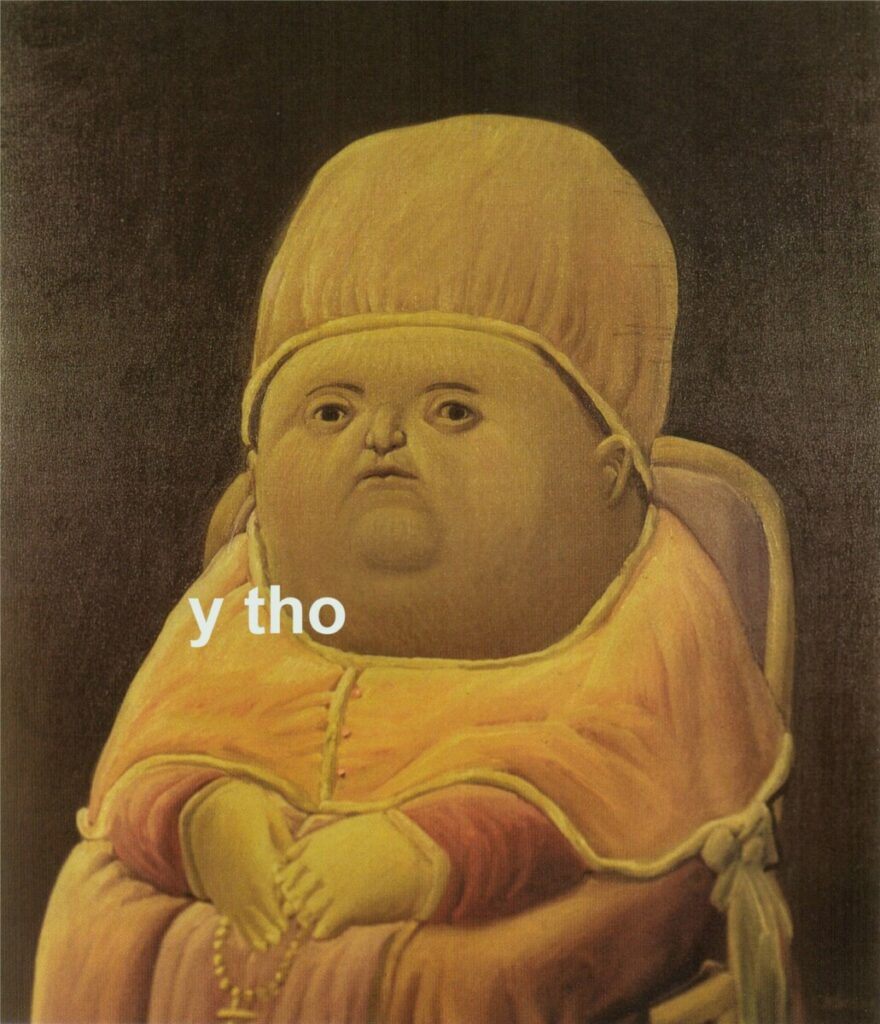
I don’t know why. And I don’t know if GeForce just doesn’t want to download the latest as it seems the installed driver is from 2020. Or is it that GeForce did download the new driver and didn’t erase the 2020 driver?
I don’t know.
So I just downloaded it directly from the website and have crossed my fingers.
As for me not upgrading to the latest, I’m of the mind that if it is still good and just has a few bugs then I will figure out those bugs! My desktop still has plenty of power and is still very good even though it is 6 years old. It is just a little buggy sometimes and this current bug is a nasty one.
Besides upgrading brings problems of its own. New computers are packed with crapware installed by the manufacturer that can be a pain to dislodge. I always expect to be blown away by the latest hardware but am usually disappointed. A recent example is upgrading to the Samsung S21 Ultra over my old Note 9. The Note 9 was just fine but the 5G was very appealing. But you know what? 5G has been kind of disappointing! Twice I’ve shown 5G and websites won’t load because….”THERE IS NO INTERNET!”
So yea, “new” hardware, especially when it comes to tech can be highly disappointing. Let’s use another example with Google Home. If my internet goes offline for even a little bit everything seems to break. My lights won’t turn on, I’ll need to reboot the wifi etc. So, no, I really don’t want the latest, because the latest always seems to have problems.
So here I am, typing away on a 2013 Mac and it is doing splendidly. I do have to say it was a pain to erase and reinstall on a Mac. One would think you could just erase it and immediately install new but no. After I “erased” it I had to go into the disk utility and erase again because the recovery couldn’t find the drive in which to install. OK, did that and did the recommended install of the software that came with the Mac – OS X. Well, I then went to upgrade from OS X but the updater told me there weren’t any upgrades available!
So, I erase again and instead of CMD – R used Control – CMD – R to which should of installed the latest OS. Well, that got stuck and threw an error. OK, install OS X again and read the forums as to why the software update isn’t showing updates. I even tried going into the Terminal and updating through there, but even the Terminal told me there weren’t any available updates.
The forums tell me I’ll have to upgrade to Capitan then Big Sur. Well guess what, Capitan is nowhere to be found and all the instructions are outdated. The solution was to just go to the App store and NOT type in Big Sur but just “OS.” Then I could see Big Sur and upgrade it.
I thought Mac was supposed to be easy?
What I’ve learned is that Mac is easy for people who don’t know anything about computers and know only how to message, e-mail, a little bit of internet and open Facebook. Mac puts up a lot of guardrails and is so different from PC that it takes a while to figure out.
Now that I have Big Sur I’m happy. This little Mac is much better than my cheap $300 Dell. It was so cheap it couldn’t even run Windows and I had to just use Linux. But even that little $300 computer worked well for my needs and this Mac is in another league compared to that.
I am happy to use Mac for my blogging because now I can become more familiar with it. It always takes me a minute when I have to troubleshoot for my wife because Mac is different.
In addition to my “new” computer I’ve also made some upgrades to my favorite little reading nook area. I ditched the plastic outdoor table that was raised by resting on two plastic storage bins and bought a $250 standing desk from Amazon. It has wheels so I can move it just two feet from the window to the wall and not be blinded by the morning sun. For reference, I’m on the second story right in front of the window looking out on the street (to the East). When the sun rises it will shine right in my face so I can just move the desk a few feet to the right and then there is some wall space between two windows.
We have our old, oversized futon up here as well and I’ve ditched the bedsheet cover for a proper futon cover. I let the wife pick so there wouldn’t be any issues but it seems she does not like what she has picked. I am not one to return so will use it and she can buy another if she likes and we’ll have two.